



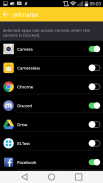



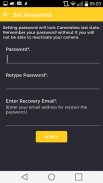



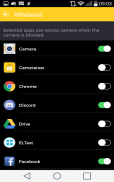







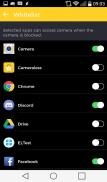






Cameraless - Camera Blocker

คำอธิบายของCameraless - Camera Blocker
Cameraless app is a camera blocker used to disable all cameras in your mobile device, offering full protection against:
◾ Spies, stalkers and various malware
◾ Taking pictures/videos in secure areas.
Primary features
• Option to grant permanent camera access to specific authorized applications
• Camera block as per day
• Password protection
• Multi-language support
• Special mode with maximum security level for classified workplaces
• Auto-camera block as per time/location (PRO)
• One click widget to block/unblock camera (PRO)
• Tasker/Automate integration (PRO)
Product Description
Using your camera remotely without your knowledge; to spy on you, stalk you or harm you is very easy.
Cameraless is the perfect anti-spy camera jammer application.
There are two major functions:
1. Enable / Disable camera manually.
2. Enable / disable camera automatically according to time of day or location.
Supported version: 4.0 and above (ICS,JB).
Cameraless is also useful for those who work at secure environments. One time only – define your workplace location and let Cameraless block your camera automatically when you’re at work. You can also protect your settings with a password so that the app will always function and your device will constantly be protected while you’re at work. Additionally, special notification allows you to verify the status of your device’s camera.
Please note: When the application is password-protected, the level of security is at its maximum. Even when your device has no cellular location reception or when you are in Airplane Mode, your camera stays blocked.
Don't miss the PRO features with the camera blocker widget and the one-click shortcut to activate the camera even when it is blocked.
Feature List
• 24/7 anti-spy security
• 3 modes (Manually, lock camera by Time, Block by Location)
• Whitelist – option to grant permanent camera access to specific authorized applications
• Password protection
• Multi-language support
• Tasker/Llama/Automate plugin
• Extreme battery saving
• Quick uninstall function
• Location mode capabilities: automatic location acquisition, dynamic notifications, auto-sleep when screen is off and auto launch after
• Controlling camera widget
• Quick camera activation shortcut
How to use
• Enable / disable camera manually, by time of day or location from the main screen.
• Whitelist:
Select “Whitelist” from the menu.
A list will be displayed including all apps installed on your device. Select any app you want to authorize to use the camera even when it is blocked.
Return to the home screen and you’ll see that for every application you have defined, a special Launcher icon has been added which offers camera access to the app at all times, even when blocked.
After closing the app, the camera will automatically be blocked either immediately or as per“Delay time” settings you’ve defined on the Configuration screen.
• Disable by location:
🌑 Insert the center location (lat,lon) of the target area where your phone should be disabled.
🌑 If you are standing in the center of the target area you can click on the "Set current location" button and the center location will be updated accordingly.
🌑 Insert the radius (meters) within which your camera will be disabled (around the center location).
That is all – your phone will become camera-less when you are in the target area and vice-versa.
For support please contact us by email: guardev.apps@gmail.com
This app uses Device Administrator permission. This permission level allows Cameraless to block all your device's cameras.
แอป Cameraless เป็นตัวบล็อกกล้องที่ใช้ในการปิดใช้งานกล้องทั้งหมดในอุปกรณ์มือถือของคุณโดยให้การป้องกันอย่างเต็มรูปแบบกับ:
◾สายลับ stalkers และมัลแวร์ต่างๆ
◾ถ่ายภาพ / วิดีโอในพื้นที่ปลอดภัย
คุณสมบัติหลัก
& # 8226; & # 8195; ตัวเลือกในการให้สิทธิ์การเข้าถึงกล้องอย่างถาวรไปยังแอปพลิเคชันที่ได้รับอนุญาต
& # 8226; & # 8195; บล็อกกล้องต่อวัน
& # 8226; & # 8195; การป้องกันด้วยรหัสผ่าน
& # 8226; & # 8195; การสนับสนุนหลายภาษา
& # 8226; & # 8195; โหมดพิเศษพร้อมระดับความปลอดภัยสูงสุดสำหรับสถานที่ทำงานที่จัดไว้
& # 8226; & # 8195; บล็อกกล้องอัตโนมัติตามเวลา / สถานที่ (PRO)
& # 8226; & # 8195; หนึ่งคลิกวิดเจ็ตเพื่อบล็อก / ปลดบล็อกกล้อง (PRO)
& # 8226; & # 8195; การรวมทาซเคอร์ / อัตโนมัติ (PRO)
คำอธิบายผลิตภัณฑ์
การใช้กล้องของคุณจากระยะไกลโดยที่คุณไม่รู้ตัว การสอดแนมคุณสะกดรอยตามคุณหรือทำร้ายคุณนั้นง่ายมาก
Cameraless เป็นแอพพลิเคชั่นกล้องสอดแนมที่สมบูรณ์แบบ
มีฟังก์ชั่นหลักสองอย่าง:
1. เปิด / ปิดการใช้งานกล้องด้วยตนเอง
2. เปิด / ปิดใช้งานกล้องโดยอัตโนมัติตามเวลาของวันหรือสถานที่
รุ่นที่รองรับ: 4.0 ขึ้นไป (ICS, JB)
Cameraless ยังมีประโยชน์สำหรับผู้ที่ทำงานในสภาพแวดล้อมที่ปลอดภัย ครั้งเดียวเท่านั้น - กำหนดตำแหน่งที่ทำงานของคุณและอนุญาตให้ Cameraless ปิดกั้นกล้องของคุณโดยอัตโนมัติเมื่อคุณทำงาน คุณสามารถปกป้องการตั้งค่าของคุณด้วยรหัสผ่านเพื่อให้แอปทำงานได้ตลอดเวลาและอุปกรณ์ของคุณจะได้รับการปกป้องอย่างต่อเนื่องในขณะที่คุณกำลังทำงาน นอกจากนี้การแจ้งเตือนพิเศษช่วยให้คุณสามารถตรวจสอบสถานะของกล้องของอุปกรณ์
โปรดทราบ: เมื่อแอปพลิเคชันได้รับการป้องกันด้วยรหัสผ่านระดับความปลอดภัยสูงสุดที่ระดับสูงสุด แม้ในขณะที่อุปกรณ์ของคุณไม่มีการรับตำแหน่งมือถือหรือเมื่อคุณอยู่ในโหมดเครื่องบินกล้องของคุณยังคงถูกบล็อก
อย่าพลาดคุณสมบัติ PRO ด้วยวิดเจ็ตตัวบล็อกกล้องถ่ายรูปและปุ่มลัดเพียงคลิกเดียวเพื่อเปิดใช้งานกล้องแม้ในขณะที่ถูกบล็อค
รายการคุณสมบัติ
& # 8226; & # 8195; 24/7 การรักษาความปลอดภัยป้องกันสปาย
& # 8226; & # 8195; 3 โหมด (ด้วยตนเอง, ล็อคกล้องตามเวลา, ปิดกั้นตามตำแหน่ง)
& # 8226; & # 8195; บัญชีขาว - ตัวเลือกเพื่อให้สิทธิ์การเข้าถึงกล้องถาวรไปยังแอปพลิเคชันที่ได้รับอนุญาตเฉพาะ
& # 8226; & # 8195; การป้องกันด้วยรหัสผ่าน
& # 8226; & # 8195; การสนับสนุนหลายภาษา
& # 8226; & # 8195; Tasker / Llama / Automate plugin
& # 8226; & # 8195; ประหยัดแบตเตอรี่มาก
& # 8226; & # 8195; ฟังก์ชั่นถอนการติดตั้งอย่างรวดเร็ว
& # 8226; & # 8195; ความสามารถของโหมดตำแหน่ง: การหาตำแหน่งอัตโนมัติ, การแจ้งเตือนแบบไดนามิก, พักอัตโนมัติเมื่อหน้าจอปิดและเปิดอัตโนมัติหลังจาก
& # 8226; & # 8195; การควบคุมวิดเจ็ตกล้อง
& # 8226; & # 8195; ทางลัดการเปิดใช้งานกล้องด่วน
วิธีใช้
& # 8226; & # 8195; เปิด / ปิดการใช้งานกล้องด้วยตนเองตามเวลาของวันหรือสถานที่จากหน้าจอหลัก
& # 8226; & # 8195; Whitelist :
เลือก“ รายการที่อนุญาต” จากเมนู
รายการจะปรากฏขึ้นรวมถึงแอพทั้งหมดที่ติดตั้งในอุปกรณ์ของคุณ เลือกแอพที่คุณต้องการอนุญาตให้ใช้กล้องแม้ในขณะที่ถูกบล็อก
กลับไปที่หน้าจอหลักและคุณจะเห็นว่าสำหรับทุกแอปพลิเคชันที่คุณกำหนดไอคอนตัวเปิดพิเศษได้รับการเพิ่มซึ่งช่วยให้กล้องเข้าถึงแอพได้ตลอดเวลาแม้ในขณะที่ถูกบล็อก
หลังจากปิดแอปกล้องจะถูกบล็อกโดยอัตโนมัติทันทีหรือตามการตั้งค่า "เวลาหน่วงเวลา" ที่คุณกำหนดไว้ในหน้าจอการกำหนดค่า
& # 8226; & # 8195; ปิดใช้งานตามตำแหน่ง :
🌑ใส่ตำแหน่งศูนย์กลาง (lat, lon) ของพื้นที่เป้าหมายที่ควรปิดใช้งานโทรศัพท์ของคุณ
🌑หากคุณยืนอยู่ตรงกลางของพื้นที่เป้าหมายคุณสามารถคลิกที่ปุ่ม "ตั้งค่าตำแหน่งปัจจุบัน" และตำแหน่งศูนย์กลางจะได้รับการปรับปรุงให้เหมาะสม
🌑ใส่รัศมี (เมตร) ที่กล้องของคุณจะปิดการใช้งาน (รอบ ๆ ตำแหน่งกลาง)
นั่นคือทั้งหมด - โทรศัพท์ของคุณจะไม่มีกล้องเมื่อคุณอยู่ในพื้นที่เป้าหมายและในทางกลับกัน
สำหรับการสนับสนุนโปรดติดต่อเราทางอีเมล: Guardev.apps@gmail.com
แอพนี้ใช้สิทธิ์ผู้ดูแลอุปกรณ์ ระดับการอนุญาตนี้อนุญาตให้ Cameraless บล็อกกล้องของอุปกรณ์ทั้งหมดของคุณ





























